To get on board, you need to follow these precise steps:
1) Open this link in your web browser:
https://mattermost.o2owind.com/signup_user_complete/?id=7xc6mtpexpbi9cshatufseg37e
2) Use the email address you registered with - any other address will be rejected,
since you have been approved for that address only.
3) Choose a username and password (keep it safe!),
4) You will receive a confirmation email. From that email you can choose to do the onboarding in a browser on your computer or to download our app and do the onboarding on the app.
If you do the onboarding in a browser at your computer, you could still scan the QR code below and you will have the app in your mobile.
5) Fill the onboarding questionnaire,
6) Done!
Onboard in a browser click this link or scan QR-code:
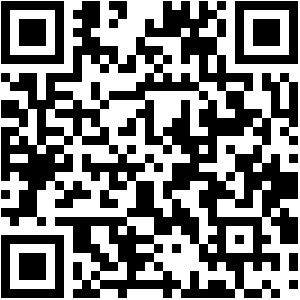


Collaborate with your peers for first-hand knowledge, informed decisions and better results
+ 50 energy companies from + 30 countries on all continents have connected
© O2O Wind International | Privacy Policy | +46-760 21 71 77 | info@o2owind.com | SUPPORT
SHARING IS MONEY